Sensu widget for Übersicht
Posted on Thu 18 August 2016 • Tagged with Work
Initially I was on the look for an alternative to Geektool for macOS that would not crash if I was to run an interactive script like iftop. When I saw that StatusCake report widget by Colin O’Brien for an HTML based Geektool alternative called Übersicht and saw that it was just processing some JSON I felt the urge to build something like that widget for our Sensu monitoring.
A few hours of research, cursing and reconfiguring systems I had a working solution even though my Javascript is still awful and I still don’t know what’s so great about CoffeeScript.
I’ve based my widget on O’Brien’s and also provide my copy under the MIT License. I’ve commented functions and parameters for readability’s sake. Yes, the changed colors might seem unnecessary but I took them straight from the Uchiwa interface for Sensu for consistency.
You can easily toggle on or off:
- Sorting the events by hostname (default:
true- I can’t see why you wouldn’t do that) - Display of the command run by Sensu that triggered this event (default:
false) - Display of the output run of the failed check (default:
true) - Blinking of certain indicators by warning level (default:
[]- I hate the blinking but since it was already in the base I chose to support it anyway)
Screenshots
minimal version
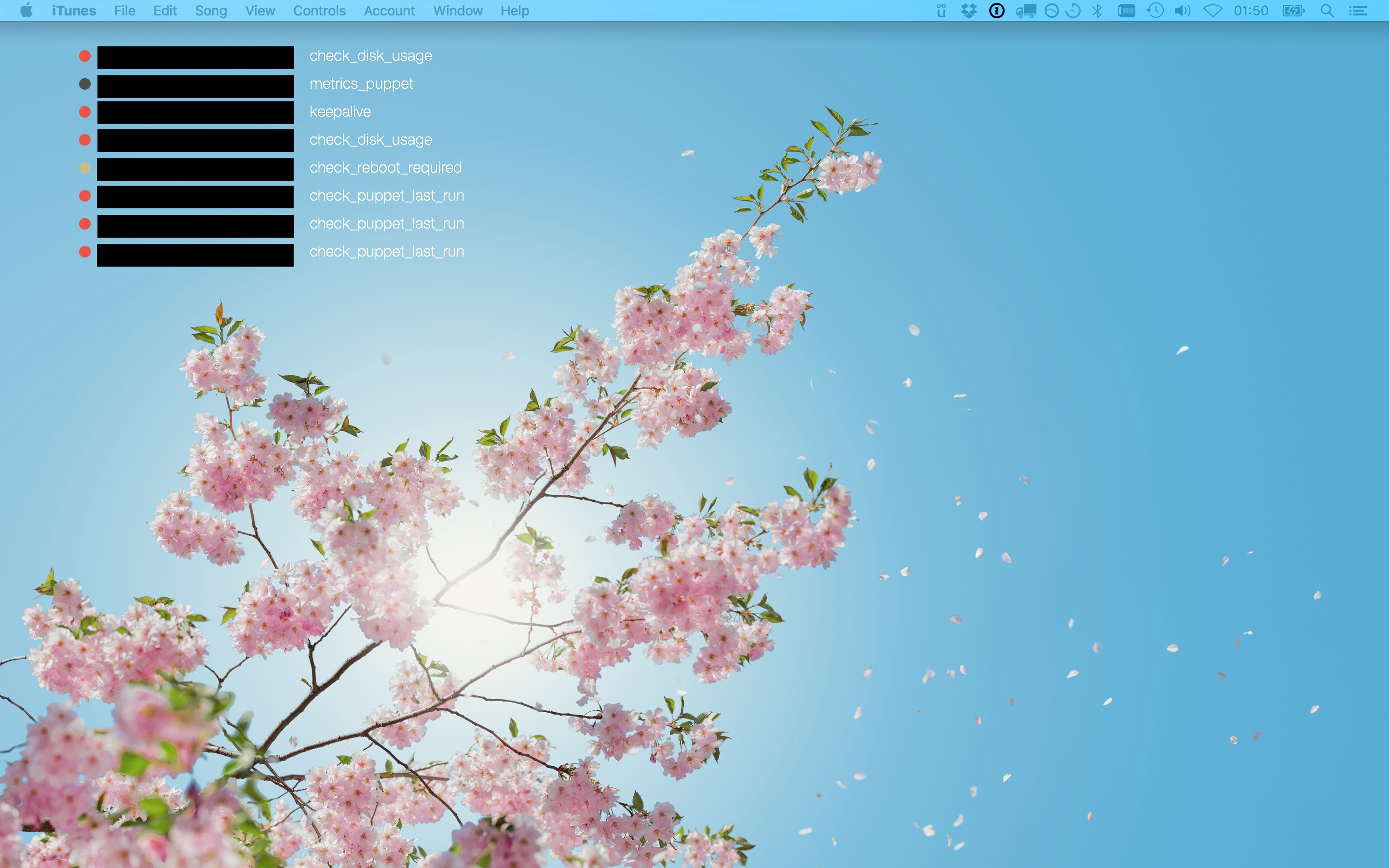
only output
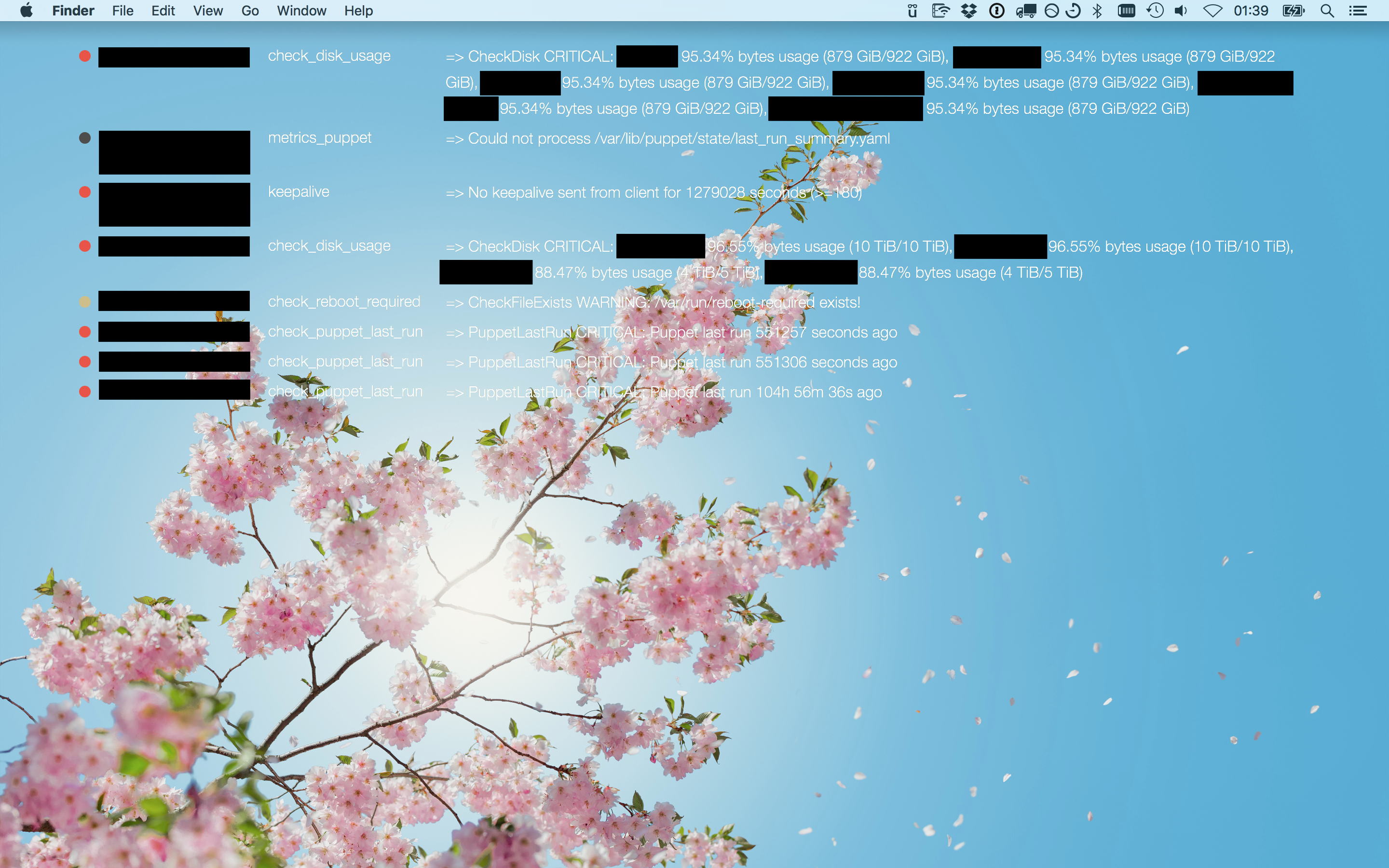
only command
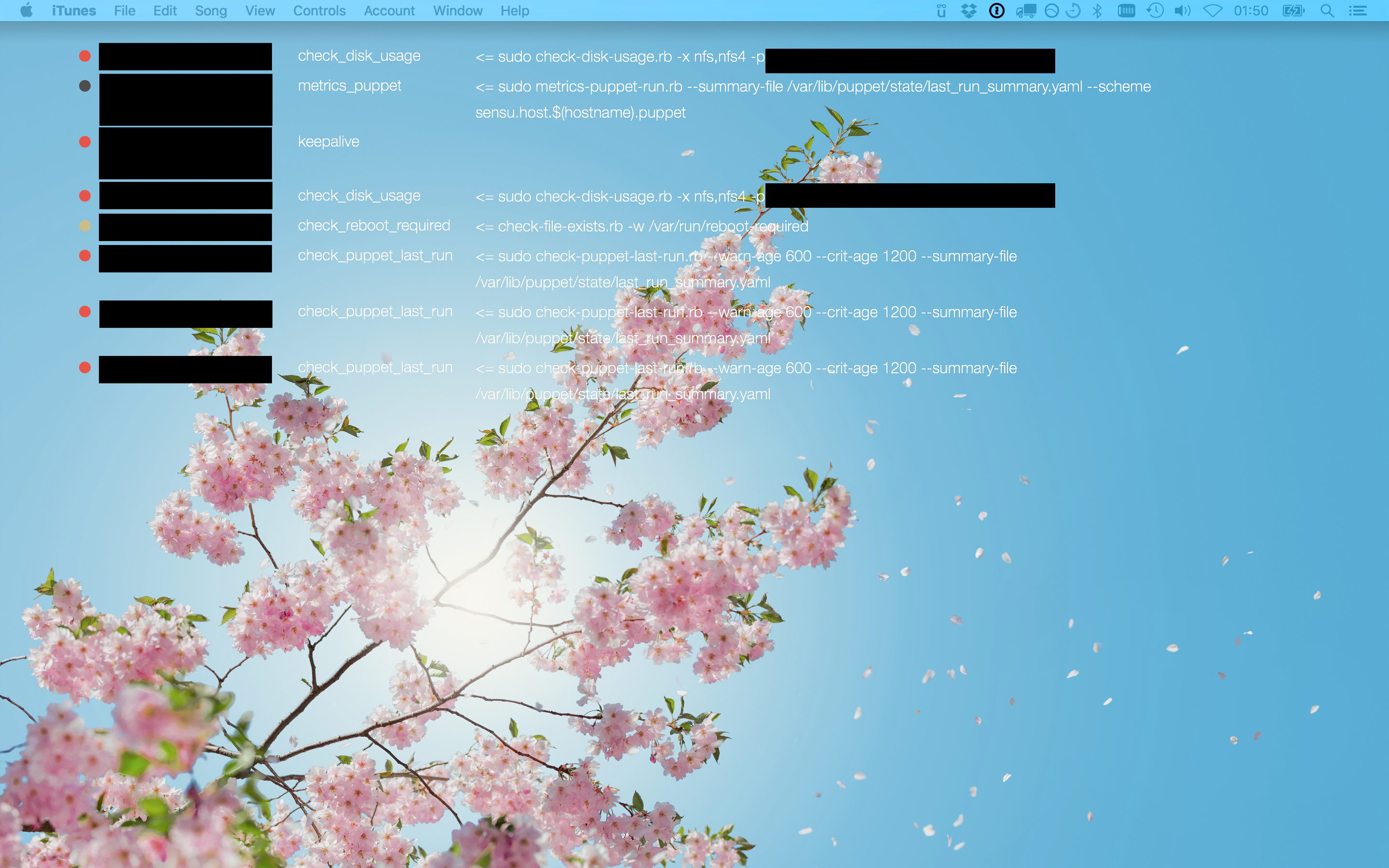
everything enabled

Script
SENSU_PASSWORD = "password"
SENSU_USERNAME = "username"
SENSU_URL = "https://sensu.domain.example:port"
# display options
SORT_BY_HOSTNAME = true
SHOW_COMMAND = false
SHOW_OUTPUT = true
# blink indicators - possible values: "warn", "error", "unknown"
# e.g. BLINKING_INDICATORS = ["warn", "error"]
BLINKING_INDICATORS = []
command: "curl -sS --user #{SENSU_USERNAME}:#{SENSU_PASSWORD} #{SENSU_URL}/events"
refreshFrequency: 60000 # Milliseconds between calls
render: -> """
<div>
<table></table>
<style>
@-webkit-keyframes blink {
from { opacity: 1; }
to { opacity: 0.2; }
}
</style>
</div>
"""
update: (output, domEl) ->
# Redraw the widget
events = JSON.parse(output)
table = $(domEl).find('table')
table.html('')
translateStatus = (code) ->
# translate between text and Sensu/Nagios status codes
if code == 0
return "ok"
if code == 1
return "warn"
if code == 2
return "error"
else
return "unknown"
showCommand = (check) ->
# display the check command if enabled
if check.command? and SHOW_COMMAND == true
return "<= " + check.command
else
return ""
showOutput = (check) ->
# display the check output if enabled
if check.output? and SHOW_OUTPUT == true
return "=> " + check.output
else
return ""
showBlinking = (status) ->
# blink indicators if enabled
if "warn" in BLINKING_INDICATORS and status == 1
return "blink"
if "error" in BLINKING_INDICATORS and status == 2
return "blink"
if "unknown" in BLINKING_INDICATORS and status != 0
return "blink"
else
return ""
insertNewline = () ->
# dynamically insert a newline between check command and check output if both are enabled
if SHOW_OUTPUT == true and SHOW_COMMAND == true
return "<br>"
else
return ""
sortByHostname = (a, b) ->
# sort the results by hostname if enabled
return a.client.name.localeCompare(b.client.name)
renderEvent = (event) ->
# render one event
"""
<tr>
<td class="status #{translateStatus(event.check.status)} #{showBlinking(event.check.status)}"><div class="disc"></div></td>
<td class="sitename">#{event.client.name}</td>
<td class="check">#{event.check.name} </td>
<td class="impact">#{showCommand(event.check)}#{insertNewline()}#{showOutput(event.check)}\</td>
</tr>
"""
if SORT_BY_HOSTNAME == true
results = events.sort(sortByHostname)
for event in events
table.append renderEvent(event)
style: """
top: 20px
left: 80px
right: 80px
color: #ffffff
margin: 0 auto
font-family: Helvetica Neue, Sans-serif
font-smoothing: antialias
font-weight: 300
font-size: 16px
line-height: 27px
td
vertical-align:top
.status
padding: 8px 9px 0 0
.sitename, .check
padding: 0 20px 0 0
.disc
width: 12px
height: 12px
border-radius: 50%
.warn .disc
background-color: rgba(249,186,70,1)
.error .disc
background-color: rgba(234,84,67,1)
.unknown .disc
background-color: rgba(77,77,77,1)
.blink
animation: blink 2s cubic-bezier(0.950, 0.050, 0.795, 0.035) infinite alternate
"""
notes
- I recommend using an additional layer of protection in front of your Sensu API (e.g. Apache/Nginx Basic Auth + Fail2ban)
- I have not tested this with a Sensu which has no currently failing checks.
- Please excuse me protecting the privacy of our servers in the screenshots :)
Sensu widget for Übersicht is part 1 of Sensu: