RE: Molleindustria about Mountain Lion's Gatekeeper
Posted on Sun 26 August 2012
Molleindustria about Gatekeeper and the rise of the Total Apple Consumer:
The user contacts me asking for an explanation I can’t quite provide. The same file (a downloadable version of Phone Story) works perfectly on my machine, also a Mac. It turns out the “file damaged” message is produced by Gatekeeper, an anti-malware feature of the new OSX Mountain Lion, which I haven’t bothered to install yet. Gatekeeper, by default, blocks every application that is not coming from the official Mac App store or from certified Apple developers.
Yes and no. I’ve had that message too but contrary to what the article makes
you believe this is not the standard dialog you get when Gatekeeper finds
something that doesn’t fit its current setting.
Also its overstating the ‘certified Apple developer’ thing as this is
really as easy as getting a free Apple developer account as far as
I know. Not quite, actually, you’re required to have a possibly
expensive software certificate. I admit that’s quite a hurdle.
The risks of relying on one all-encompassing system (such as having your account hijacked) are negligible in comparison to a perfectly efficient, streamlined digital life.
This is a gross misrepresentation of what happened in Mat Honan’s case in which issues in customer service on both Amazon’s and Apple’s sides as well as e-mail accounts chained together led to this spectacular hacking story. To get a complete view you should really read Honan’s piece for Wired on that.
In the process of reshaping our relation with computing machines, Apple also had to exert control on computing language. For example: the concept of “synching devices” replaced the more intuitive and technically precise expression “copying files”. This brilliant semiotic move inscribes the notion of artificial scarcity into our daily interactions.
Synching obscures the very fact that you are copying files around. The idea that digital information can be freely duplicated and shared is dangerous – a gateway to piracy.
That is not the case. Apple is trying to simplify usage of computation devices so that things a great amount of people have trouble comprehending - for example the file system hierarchy and where stuff is supposed to go - don’t have to be shown to the user anymore in order for them to get their work done. It’s not obscuring things, it’s simplifying unneeded complexity for the consumer. It’s making sure your data is on each of your devices and you not having to worry where your stuff is and how to make sure you don’t have duplicates and which folder to put data in order for applications to recognize them.
Referring to applications as “apps” is not just a branding technique but a necessary linguistic reduction to conceptualize a lesser type of application. A little piece of software that sits in its little sandbox and doesn’t try to compete with the overarching platform.
I’d argue it’s more a part of the ‘one thing well’ mentality.
We will reject Apps for any content or behavior that we believe is over the line. What line, you ask? Well, as a Supreme Court Justice once said, “I’ll know it when I see it”. And we think that you will also know it when you cross it.
This is of course bullshit and it’s perfectly fine to be pointed out. Such overarchingly broad and unnecessarily subjective terms are ridiculous and one of the worst things about Apple’s policies.
Designating all the applications that are not Apple-approved as “damaged files” to be trashed is an even bolder linguistic intervention.
Again, this is simply not true. I’m not entirely sure when the pictured dialog pops up but have included the standard dialog for reference.
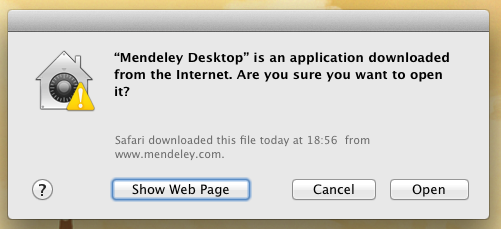
If you sell through the Mac App store, paying a yearly fee and 30% of the revenues for this privilege, you are on the list.
Or you simply registered your free developer ID. It’s that simple. Also you’re not completely blocked. Your application may still run as long as you simply tell the customer to right-click and select ‘open’. Before you turn on your flame-thrower be assured that this has to be done only once per app and only for files that have not been on this computer previously and are downloaded from the internet.
A complementary approach could involve educating users to recognize suspicious files – which unfortunately it’s at odds with Apple’s tendency to strategically obfuscate the internal structure of their systems.
I’d argue that even existing users often have trouble handling files and dangers. I know for a fact that there is an insane amount of people out there working with computers daily and having absolutely no clue about what dangers there are. Is it better to try to educate them about details they neither need for their jobs nor - in many cases - want to know or to try to implement system-enforced policies that prevent abuse? I admit I’m conflicted about that.
The message to developers is clear: if you make software for Mac you’d better look into this whole Mac Store thing, or you may suddenly be cut off.
I suggest you look into Marco Arment’s article about the current state of the App Store. It’s rather pessimistic and this man is an Apple advocate as much as a reasonable person can be.
But many computer users can’t even tell the difference between a browser and a search engine. They certainly aren’t going to mess with their System Preferences to make their computers “less safe”.
That’s correct. It’s your job as developer to code-sign your application. Alternatively you can still provide them with the information about right-clicking. But honestly, adapting to the platform you’re trying to be competetive on is probably a good idea.
The challenge was to make these machines available to everybody and promote a new kind of literacy.
I guess that’s not happening with the popularity of iPads, e-Readers and other things that enable people to read whereever they are. Point taken.